AccuDraw
AccuDraw is designed to provide access to key information and processes related to residential and construction loans. Processors, Builders and Inspectors all use AccuDraw for efficiency.
Flagship Product

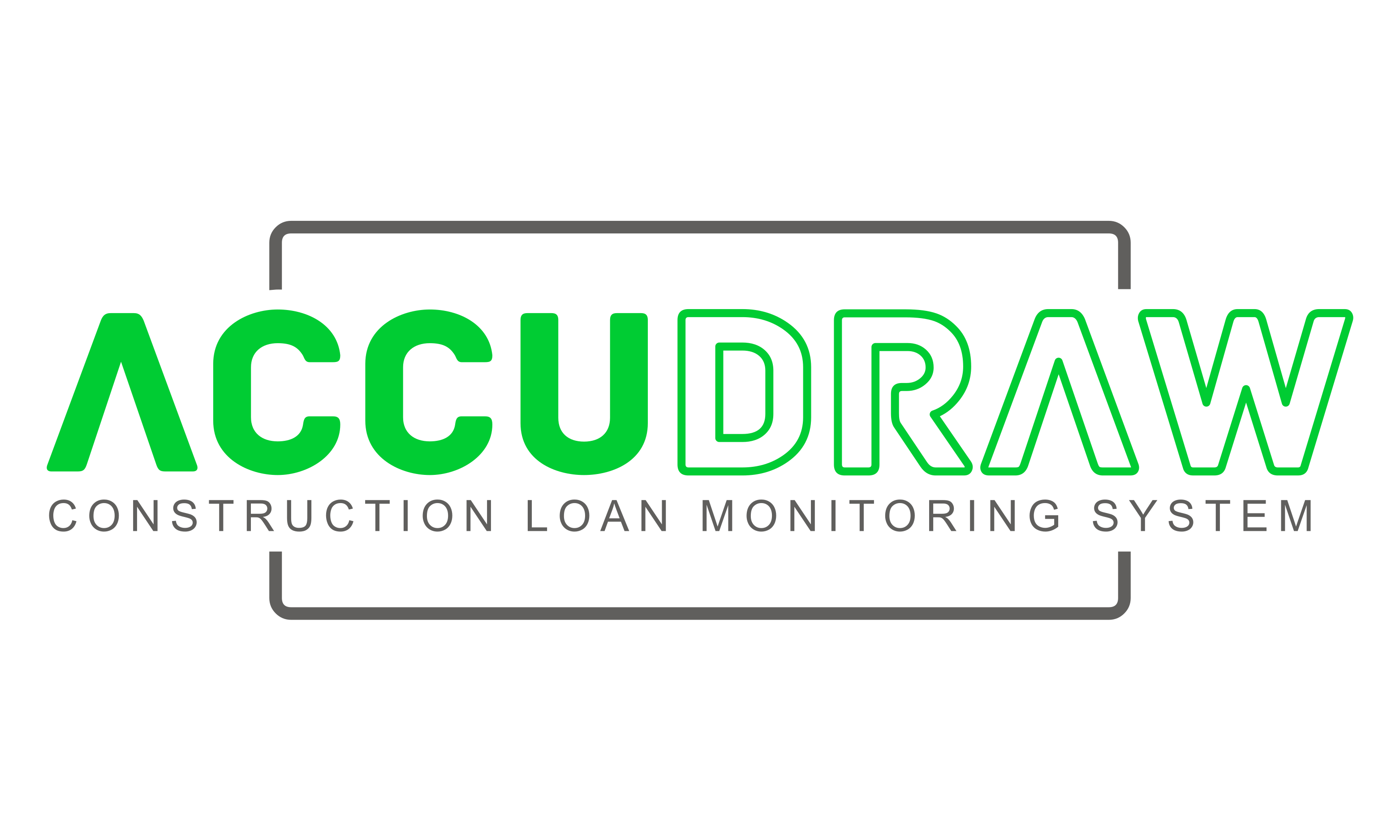
Contruction Loan Monitoring and Disbursement Software
For the past 15 years, AccuDraw has remained the leading solution for the nation’s local and regional commercial and residential construction lenders who rely on AccuDraw to monitor and disburse funds for thousands of draws every month.
We invite you to have us arrange a time for you to talk to our lenders and learn how they use and rely on AccuDraw in their business.
Simple & Flexible

Simple and Flexible. AccuDraw is easy to learn and use. No two lenders are the same – commercial, residential, large or small… and with that in mind we built a flexible, configurable system that has everything you need to do it YOUR WAY!
Future-Proof

AccuDraw’s capabilities are being constantly expanded and technology upgraded to ensure you and your Clients have a responsive and secure experience. Our software engineering team will even personalize your screens and reports to your specifications.
Web Portal

AccuDraw provides your Builders, Borrowers, Inspectors and others you designate with the ability to submit draws, inspections, pictures and documents to the Web Portal. You have total control over the real-time flow of information for each and every draw…no double entry, everything in sync.
Core Providers

AccuDraw information can be shared with top Core Banking System providers including FIS, Fiserv and Jack Henry. Daily draw transactions, interest reserve payments, and various fees can be batch file processed to Core and information accepted from the Loan Origination platform.
Request for Information
Principals of TS Partners, Inc. draw on their extensive trust management and software development background to design and develop computer software systems specifically for this market. The combination of superior functionality, a preferred technology platform, competitive pricing and unparalleled customer service has given TS Partners a blue chip client list with some of the most prestigious names in the corporate trust and stock transfer industry.
Get in touch with us
One of our representatives will get in touch with you shortly regarding your inquiry.
Address
630 Freedom Business Center Drive
Suite 212
King of Prussia, PA 19406
Phone
610.768.1100
info@tspartnersinc.com
For security FAQs and incident responses, please see our Risk Alerts page.
